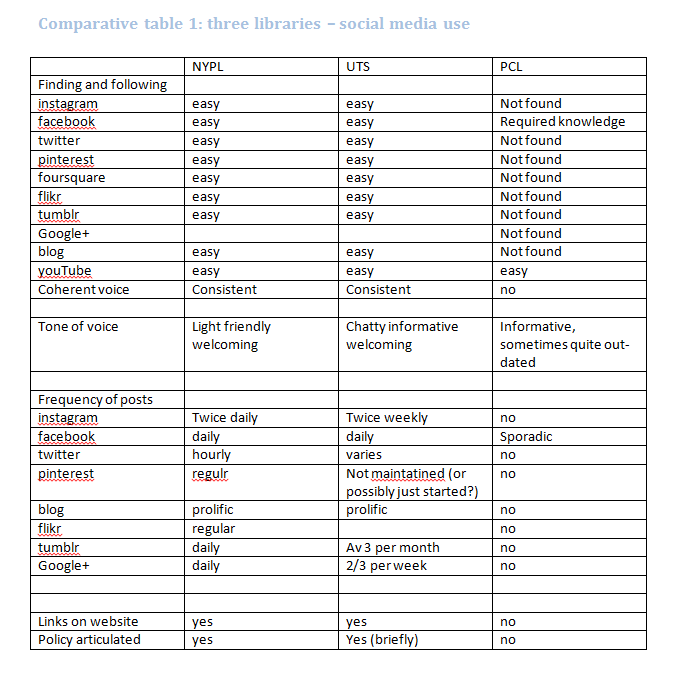The final post of this online learning journal (OLJ) is in
two parts:
Part A
will evaluate
three posts, specifically:
with regard to the learning objectives of INF506:
- demonstrate an understanding of social networking technologies.
- demonstrate an understanding of concepts, theory and practice of Library 2.0 and and participatory library service.
- critically examine the features and functionality of various social networking tools to meet the information needs of users.
- evaluate social networking technologies and software to support informational and collaborative needs of workgroups, communities and organisations.·
- demonstrate an understanding of the social, cultural, educational, ethical, and technical management issues that exist in a socially networked world, and how information policy is developed and implemented to support such issues
will reflect on my development as a social net-worker and the
implications for this development as an information professional.
~ / ~
Part A
Demonstrate an understanding
of social networking technologies.
I began this OLJ with the assertion that social
networking represents a new way creating connections. The OLCL (2007) report concurs,
suggesting that social media helps “both build new and relationships and
maintain current relationships” (p. 23). The intervening seven years have seen
an explosion in the cultural impact of social media (SM). Module 4 OLJ created
an understanding that, while SM does create a “new space for
libraries to have value” (Dankowski,
2013, p. 41) it is
important to remember that it also offers potential for existing services and
relationships to be revitalised and enhanced. OLJ entries have demonstrated my
understanding of social networking technologies through an engagement with web
2.0 and SM platforms (Module 3 OLJ) and an engagement with
social networks - facebook; bookmaking sites – Pinterest (Module 2 OLJ); media sharing - YouTube and Flikr; microblogging – twitter and
Yammer and the social commentary of blogging.
Demonstrate an understanding of concepts,
theory and practice of Library 2.0 and participatory library service.
In the 2.0 world
there can be no doubt that “libraries face challenges to innovate their
services to stay relevant” (Scupola & Nicolajsen, 2013, p. 27). Module 3 OLJ highlighted five
important ideas giving context to how Academic libraries might engage with
social networking technologies as a way of offering an innovative service and assessing
user needs. OLJ post Defining Librarian 2.0 revealed that, in 2008, new
Australian librarians were still struggling to define themselves in the web 2.0
world because even librarians can feel “overwhelmed by the informational hydra
of social media” (Steiner 2012. P.6). Strategic
planning, Steiner (2012) reminds us, “has long been tied to better success rates
in a variety of organizations” (p. 6). A SM policy can be aligned to
the strategic plan of the library to help the library adapt to stay relevant, understand
users and market library services and resources. Sadly, such a policy can also cripple
innovation as revealed in Module 4 OLJ. By looking in depth at one particular
platform, Module 2 OLJ was able to demonstrate ways libraries can get the balance right and leverage
social media to market their services and interact with clients in a new way.
Critically examine the features and
functionality of various social networking tools to meet the information needs
of users.
SM has created an era of customer empowerment where the demand
for “ready-to-use information” (De Beule, 2014, para 2) is extreme. Libraries now have a new playing filed full of elite athletes with which to
compete. Module 4 OLJ offers a real
life evaluation of social networking tools to meet the information needs of
users in the way UTS Library has matched need with tool: community via facebook; communication
via Twitter; instruction via YouTube
and engagement via blogs. The UTS
engagement with SM operates in a culture that both trusts and
supports experimentation (Booth,
Schofield, & Tiffen, 2012, p. 42). SM is used to “inform and engage with our [UTS] clients” (Booth, et
al., 2012, p. 41) both staff and students
Module 2 OLJ demonstrates a critical examination of social bookmarking
site, Pinterest to meet the needs of users by ranking it against other sites –
commonly ranked within the top five – and matching functionality
to purpose. Follow-up OLJ posts show
that Pinterest is functionally intuitive and many libraries such as NYPL use Pinterest effectively. One major
issue for Pinterest is copyright which can be addressed in a
SM policy.
Evaluate social networking technologies and
software to support informational and collaborative needs of workgroups,
communities and organisations.
Treem and Leonardi
(2012) conducted research into the area of SM within organisations
with the aim of understanding the implications for organisational procedures.
They argue that social networking technologies such as “blogs, wikis, social
networking sites, microblogs” (Treem and Leonardi, 2012, p. 143) are effective for
information sharing in their ability to “afford new types of behaviors [sic] that
were previously difficult to achieve” (p. 178). Module 4 OLJ provides
examples of libraries using SM effectively to support the
informational and collaborative needs of workgroups, communities and
organisations. NYPL has managed to parlay engagement with its SM campaigns,
twitter/Pinterest into tangible results, eg 35% increase in
library membership (Dankowski, 2013, P. 34). UTS Library
offers a number of options for collaboration; Facebook, Twitter, blogs etc –
that engage their clients. The comparison, in Module 4 OLJ, of libraries
and their SM use also demonstrates what happens when libraries do not
do it well and opened up new areas for investigation that were picked up in
other OLJ posts.
Demonstrate an understanding of the social,
cultural, educational, ethical, and technical management issues that exist in a
socially networked world, and how information policy is developed and
implemented to support such issues.
Module 4 OLJ comparison of three libraries revealed two social, ethical and technical issues relating to SM in libraries:
1) the dangers of not having a social media
presence
2) the potential danger of a social media presence as it relates
to corporate image.
Penrith City (PC) Library was eliminated from the comparison because it did not appear to be leveraging
SM - no presence on their website and iterations of PCLibrary
SM were hidden. The SM policy for PC Council highlighted
the ethical dilemma … how to empower staff engagement whilst
protecting corporate image? Module 3 OLJ highlighted the culture of
the perfect that disadvantages effective SM presence. The “shifting
agency” (Weber, 2013, p. 289) that arises from loss of control poses ethical
and organisational issues for management. A proscriptive SM policy,
such as PCC’s, is an understandable an attempt to bridge the gap between what would
be wonderful and what could be disastrous. Weber’s (2012) research leads him to
argue that the “constrained agency” (p. 290) that results from an enforced SM policy can be counterproductive and confusing for employees, as appears
to be the case for PCCouncil.
Part B
My development
as a social networker as a result of studying INF506
The biggest
development in me as a social networker has been in information sharing and
collaborative workspaces. I, like many others I suspect, tend to think of the
big three, Facebook, Twitter, Pinterest, when I think of social media. The
information sharing potential of these three is massive but not necessarily
applicable to all situations. The first assignment for INF506 was
extremely helpful in understanding the potential of other social networking
technologies and software in the workplace. In identifying a need and matching
a social software solution I gained valuable experience with the collaborative workspace
of a wiki. This experience was especially significant as I had the opportunity
to develop this site with a colleague, which turned a theoretical assignment into
a real-world exercise that I can both add to my CV and use in a practical sense
for the social media team in my workplace.
I investigated
microblogging in the workplace and Grenfell’s (2011) comment that passive
participation accounts for a large proportion of use (Typical behaviours, para.
3) resonated with me. I created an account with Yammer at my workplace but have
not once contributed, and I am passionate about social media. For me
microblogging is not an effective collaborative workspace with which to engage my
colleagues. Twitter is more widely used and departments seem to engage more
with each other there, however this is purely anecdotal, it would be
interesting to conduct a survey to get some harder evidence. The library uses
Twitter to engage with clients; however we are noticing reluctance in the area
of staff buy-in. The resources I have been exposed to as a result of this
subject will help me improve that.
I have
always been as advocate for planning and I was surprised when my research led
me to understand the potential, both positive and negative of a social media policy. It is clear to me now that a
social media policy can give much needed guidelines relating to matching a need
to a platform and aligning a social media service to the strategic plans of the
organisation but I am now aware that it can also stifle innovation and silence
an authentic voice. A balance must be struck between corporate self protection and staff empowerment.
The implications for my development as an
information professional
As an avid
user of social networking in my private life I have been an advocate for social
media adoption in my workplace but I would have struggled to justify this position
before undertaking INF506. In my experience in an academic library, social media
is seen as a trendy adjunct to our information services, however, after
investigating Web 2.0 library participatory services, I now see social media as
an essential ,innovative service. The ideas captured in Module 3 OLJ have become a kind of mantra in my
discussions with colleagues regarding social networking and its importance.
The adapt or die
principle has become key to my approach and I see the culture of the perfect as
directly opposing adaptation. This was evident when I was chatting to the
Communications librarian at Penrith City Council. Their communications policy
is so focused on the perfect that it leaves no room for innovation and with no
social media presence on PC Library website I wonder what the long term effect
on sustainability of the library service will be. Can libraries survive in the
web 2.0 world without engaging in social media?
Where once I was
hesitant about the role social media had to play in engagement I am now
confident to discuss the culture of the perfect that lines itself up against
innovation and empowerment of staff. As a result of my learning in INF506 I can
confidently write a case for new social media events, such as a twitter
scavenger hunt on orientation day tours, because I can show advantages and
demonstrate a mitigating risk analysis. I can show my colleagues how social
media can be used as a new way of collaborating with each other and an engaging
with our clients. Most importantly I hope to share a new passion that moves our
information service away from fearful and disengaged to promote buy-in that empowers
and excites.
Reference list
De Beule. S. (2014, February 7). 3
Reasons ANY company can benefit from social customer service.
Socialmedia today. Retrieved from http://socialmediatoday.com/sofie-de-beule/2152936/3-reasons-any-company-can-benefit-social-customer-service?utm_source=feedburner&utm_medium=email&utm_campaign=Social+Media+Today+%28all+posts%29
Dankowski, T. (2013). How
libraries are using social media: Expanding online toolkits to promote
advocacy. American Libraries, 44(5),
38-41. Retrieved from http://ezproxy.uws.edu.au/login?url=http://search.ebscohost.com/login.aspx?direct=true&db=a9h&AN=87453442&site=ehost-live&scope=site
Grenfell, C. (2011). Deploying microblogging in organisations.
Retrieved from
OCLC. (2007). Sharing, privacy and
trust in our networked world: A
report to the OCLC membership. Dublin, OH: Author. Retrieved from http://oclc.org/en-CA/reports/sharing.html
Scupola, A., & Nicolajsen,
H. W. (2013). Using social media for service innovations: Challenges and
pitfalls. International Journal of
E-Business Research, 9(3), 27-37. Retrieved from
Treem, J. W., & Leonardi. (2013). Social media in organization: Exploring the affordances if visability, editablity, persistence and association. Communication Yearbook, 36, 143-189. (print)
Weber, R. (2013). Constrained agency in corporate social media policy. Journal of Technical Writing
and
Communication, 43(3), 289-315. Retrieved from http://doi.org/10.2190/TW.43.3.d